Electron - How to load/update the current browser window with a new html file?
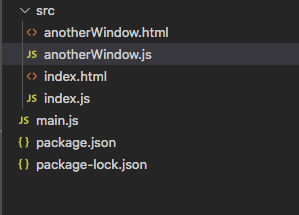
A couple of days ago my superior of my current job told me to create a cross-platform desktop application with certain requirements. After some digging, I came to know about electron js which is currently the most popular javascript framework to create a cross-platform desktop app with HTML, CSS, and Javascript. At first, I was thinking to start the development process with the help of some front-end framework like Vue or angular along with electron. But after some time I made a decision to dig deep into electron first without getting my hand dirty with those front-end frameworks. Oh boy, that was quite a decision. After some quick digging in official electron docs, I faced a problem of changing the entire view aka changing the source Html file of the current browser window. It's easy a create a new browser window instance but changing the source file of the current browser window at runtime is a little bit complicated but not that much. I googled a lot to find a solut...

