Violation of Inappropriate Ads Policy : One Stop Solution
If you are like me who recently gets an inappropriate ad violation policy notice from google play and as a result of it , google play removed your app from play store, then we are in the same ship and there is no doubt that this post is written for you people. Google does like to play with us a lot , I must say it's a learning for me as I am getting more acquainted with all those hidden policy violations. It does increased my knowledge a lot while trying to find the solution for this kind of problem. Well, enough jibber jabber, lets dive into the main solution part. In this post I will show you how you can get rid of this mighty policy violation and put your app back on play store.
Once you are done with the upload process, roll out the apk to production to publish it on play store. There is nothing more to do in play console. You just have to rebuilt the apk changing its version number , upload it once again and then roll out to production.
Then , go to the admob account you are using to serve ads inside your app. Go through following points step by step.
1. Go to apps, then select your app , one for which you get the ad policy violation error.
2. Select "Blocking Control" from side menu for that particular app.
3. Select "Sensitive Categories" tab.
4. Now it's time to block the sensitive categories for which we are facing this consequences. You need to block following sensitive categories.
You will notice that on the above screenshots I blocked more categories than what I described. Actually this is my personal preference. It is not necessary to block all categories displayed on above images. The given list is enough to get rid of the policy violation error.
This is it and there is not much thing to do. Remember once again, you have to built an apk , change its version, upload it and publish it. Then you have to go to the admob account , block the sensitive categories that are causing this error and you are good to go. All right then, will write again with another kind of problem , till then a happy goodbye. Thank you for the patience to read the whole post. It really means a lot to me.
What it looks like
Here is the glimpse of an email regarding ad violation policy in case you are not sure what I am talking about.What's the effect
If you don't take actions within one day then you will also get an admob action required as a consequence of this policy violation error. Given below is a glimpse of screenshot of Admob action required email which I got from admob. This is a result of this ad violation policy error and removal of your app from play store. Usually, you will get this error if you have an app that is not present in the play store but you are serving ads from admob.Solution : What you need to do
First of all , you have a build an apk of your existing app, the last published version that you had uploaded to play store and re-upload the apk once again to your play console. I am not showing here the process of uploading an apk to play console as that will an out of the context description here. Why you have to rebuild the apk ? It's because you must change the version , otherwise you will get an upload error when trying to upload the same apk.Once you are done with the upload process, roll out the apk to production to publish it on play store. There is nothing more to do in play console. You just have to rebuilt the apk changing its version number , upload it once again and then roll out to production.
Then , go to the admob account you are using to serve ads inside your app. Go through following points step by step.
1. Go to apps, then select your app , one for which you get the ad policy violation error.
2. Select "Blocking Control" from side menu for that particular app.
3. Select "Sensitive Categories" tab.
4. Now it's time to block the sensitive categories for which we are facing this consequences. You need to block following sensitive categories.
- Black Magic, Astrology & Esoteric
- Dating
- Drugs & Supplements
- Reference to Sex & Sexuality
- Sensationalism
- Sexual & Reproductive Health
- Significant Skin Exposure
- Social casino game(This may not be necessary, in case you find the problem is not resolved, you can block this too and try once again)
You will notice that on the above screenshots I blocked more categories than what I described. Actually this is my personal preference. It is not necessary to block all categories displayed on above images. The given list is enough to get rid of the policy violation error.
This is it and there is not much thing to do. Remember once again, you have to built an apk , change its version, upload it and publish it. Then you have to go to the admob account , block the sensitive categories that are causing this error and you are good to go. All right then, will write again with another kind of problem , till then a happy goodbye. Thank you for the patience to read the whole post. It really means a lot to me.




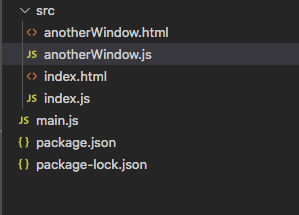

Eu estava procurando uma ferramenta confiável para ativar o Windows, e o KMSpico fez o trabalho perfeitamente. Fácil de usar e completamente sem complicações. https://nortadownload.com/kmspico/
ReplyDelete